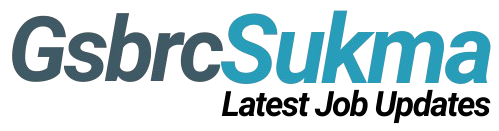Which Tool Is Capable Of Generating Complex Videos From Textual Prompts?”: Creating videos from text has never been easier, thanks to groundbreaking AI tools. Below, we dive deep into 7 powerful platforms that turn your ideas into stunning videos. Each tool is explained with step-by-step details, pricing, pros/cons, and ideal use cases. Let’s explore!
New Post: Quick 10 Ways to Solve: How to Fix the “DeepSeek Search Service is Busy” Error
1. Synthesia
Best For: Businesses, educators, and marketers needing AI avatar-led videos.
How It Works:
- Write Your Script: Type or paste text into Synthesia’s editor.
- Choose an AI Avatar: Pick from 140+ diverse digital presenters (e.g., a young woman in a lab coat or a CEO-style avatar).
- Customize: Add background music, text overlays, or upload your own images/logos.
- Generate Video: The AI syncs the avatar’s lip movements and gestures to your script.
Key Features:
- Multilingual Support: Create videos in 120+ languages (e.g., Spanish, Mandarin, French).
- Screen Recorder: Record your screen and combine it with an AI presenter.
- Collaboration: Share projects with team members for feedback.
Pros:
- No camera or actors needed.
- Professional results in under 15 minutes.
Cons:
- Limited emotional range in avatars (e.g., they can’t laugh or cry).
- Expensive for small creators.
Pricing:
- Starter Plan: $30/month (10 video credits).
- Custom Plans: For enterprises with bulk needs.
Ideal User: Corporate trainers, SaaS companies, or anyone needing explainer videos.
Website: Synthesia.io
New Post: New AI King-What is DeepSeek and Why is it Disrupting the AI Sector?
2. Runway ML
Best For: Artists, filmmakers, and designers wanting experimental or artistic videos.
How It Works:
- Enter a Text Prompt: Describe your scene (e.g., “a neon-lit robot walking through a foggy forest”).
- Select Styles: Apply filters like “oil painting” or “cyberpunk.”
- Generate Clips: Runway’s AI creates 3–5 second clips, which you can stitch together.
Key Features:
- Green Screen: Remove/change backgrounds easily.
- Frame Interpolation: Smooth out choppy animations.
- Text-Guided Editing: Refine videos using commands like “make the colors brighter.”
Pros:
- Unmatched creative control.
- Free plan available.
Cons:
- Steep learning curve.
- Short video outputs.
Pricing:
- Free: Limited features.
- Pro: $15/month (unlimited exports).
Ideal User: Indie filmmakers, digital artists, or TikTok creators.
Website: Runway.ml
New Post: Top 6 Benifit of DeepSeek Can Help Stock Market Traders Win Big
3. InVideo
Best For: Social media managers and small businesses needing fast, template-driven videos.
How It Works:
- Input Text: Paste your script or blog content.
- AI Suggests Media: The tool auto-adds stock clips, transitions, and music matching your text.
- Edit: Drag and drop to tweak scenes, fonts, or voiceovers.
Key Features:
- Text-to-Speech: Convert text to voiceovers in 30+ languages.
- Resize for Platforms: Instantly reformat videos for Instagram Reels, YouTube Shorts, etc.
- Huge Library: 8M+ stock videos and images.
Pros:
- 5,000+ templates for every niche (e.g., real estate, fitness).
- No watermarks on paid plans.
Cons:
- Free plan limits exports to 60 seconds.
Pricing:
- Free Plan: Watermarked videos.
- Business: $30/month (unlimited exports).
Ideal User: Solopreneurs, influencers, or agencies managing multiple clients.
Website: InVideo.io
4. Pictory
Best For: Bloggers and podcasters converting long-form content into short videos.
How It Works:
- Paste a Blog URL: Pictory scans the text and extracts key points.
- Auto-Generate Video: It adds relevant B-roll, subtitles, and background music.
- Edit: Trim clips, highlight quotes, or change the aspect ratio.
Key Features:
- AI Voiceovers: Human-like voices in multiple accents.
- Highlight Reels: Turn hour-long podcasts into 1-minute teasers.
- Social Snippets: Create micro-content for Twitter or LinkedIn.
Pros:
- Saves hours of manual editing.
- Perfect for repurposing old content.
Cons:
- Limited animation tools.
Pricing:
- Starter: $23/month (30 videos/month).
- Teams: $47/month (collaboration features).
Ideal User: Content marketers, coaches, or educators.
Website: Pictory.ai
5. DeepBrain AI
Best For: Realistic AI avatar videos with lifelike expressions.
How It Works:
- Type a Script: Write dialogue for your avatar.
- Customize Appearance: Adjust clothing, hairstyle, and background.
- Generate: The AI renders a video where the avatar speaks naturally, complete with hand gestures.
Key Features:
- Photo Realism: Avatars blink, smile, and nod.
- Custom Avatars: Upload a photo to clone your own digital twin.
- API Access: Integrate AI videos into apps or websites.
Pros:
- Most realistic avatars on the market.
- Supports complex scripts.
Cons:
- Expensive for long videos.
Pricing:
- Starter: $30/month (10 minutes of video).
- Enterprise: Custom pricing.
Ideal User: HR teams, e-learning platforms, or news outlets.
Website: DeepBrain.io
6. Lumen5
Best For: Social media videos with minimal effort.
How It Works:
- Import Content: Paste a blog link or script.
- AI Storyboard: Lumen5 splits text into scenes and adds visuals.
- Customize: Swap stock clips, add your logo, or change music.
Key Features:
- Brand Kits: Save fonts, colors, and logos for consistency.
- Auto-Captions: Generates TikTok-style captions.
- Direct Publishing: Post videos to social media from the dashboard.
Pros:
- Intuitive for beginners.
- Free plan available.
Cons:
- Limited customization in free version.
Pricing:
- Basic: $29/month (25 videos/month).
- Premium: $149/month (priority support).
Ideal User: Small businesses, nonprofits, or social media managers.
Website: Lumen5.com
7. OpenAI Sora (Coming Soon)
Best For: Cutting-edge creators wanting Hollywood-quality videos from text.
How It Works (Based on Previews):
- Detailed Prompt: Describe scenes with specifics (e.g., “a dragon soaring over a medieval castle at dusk”).
- AI Renders Video: Generates up to 60 seconds of high-resolution footage.
Key Features:
- 3D Animation: Creates dynamic camera angles and lighting.
- Physics Understanding: Objects move realistically (e.g., water flows, cloth drapes).
Pros:
- Unprecedented creative potential.
- From the makers of ChatGPT.
Cons:
- Not yet publicly released.
- Likely expensive.
Expected Pricing:
- Beta access for select users; public pricing TBA.
Ideal User: Animators, ad agencies, or filmmakers.
Website: OpenAI.com
Comparison Table
| Tool | Best For | Price Range | Key Strength |
|---|---|---|---|
| Synthesia | Business videos | $30+/month | Realistic AI avatars |
| Runway ML | Artistic projects | Free–$15/month | Creative control |
| InVideo | Social media | Free–$30/month | Massive template library |
| Pictory | Repurposing blogs | $23+/month | Content summarization |
| DeepBrain | Custom avatars | $30+/month | Hyper-realistic presentations |
| Lumen5 | Quick edits | Free–$149/month | Social media optimization |
| OpenAI Sora | Advanced creators | TBA | Next-gen AI video generation |
How to Get Started
- Pick 1–2 Tools: Start with free trials (e.g., InVideo or Lumen5).
- Experiment: Test different prompts and styles.
- Upgrade Gradually: Invest in paid plans as your needs grow.